To achieve that your Linux magic lamp animation with compiz-fusion to be like the Genie effect in mac osx you have to do the following:
1: $ sudo apt-get installed ghex2
Use ghex2 of the program to open the file /usr/lib/compiz/libanimation.so , as follows..
$ sudo ghex2
Find the line in which you can read: "" magic_lamp_max_waves "3", "and change the number 3 to 0, save and leave the editor ...
Open the terminal again and write:
$ sudo gedit/usr/share/compiz/animation.xml
And look again for: "magic_lamp_max_waves" and change the "3" to "0", and again save and close ...
Attention is not easy to find these items, we must look carefully!
Restart the X-server, through Crtl-Alt-Backspace or reboot, and when you login go to :
Compiz Settings Manager> Animations> Settings effects> Magic Lamp and change the maximum number of waves to "0" and that's it! :)
This patch works with any version of Compiz!
This was based on How to: http://www.suseforums.net/index.php?showtopic=45699&pid=228436&m
quarta-feira, 14 de maio de 2008
Making your custom Linux Ubuntu DVD
Would like to have your own Linux Ubuntu, with all the improvements and changes that you have made just ready to install, or to work with your PC without installing anything, something as like as your own Live CD? It is quite easy! Ill explain you how:)
PS: (You may copy and paste)
1: Open the terminal and become Root:
$ sudo su
Then:
$ echo "deb http://www.linuxmint.com/repository romeo /">> / etc / apt / sources.list
$ apt-get update
After you install the program remastersys:
$ apt-get install remastersys
And once installed the program you only have to do the following command:
$ sudo remastersys backup custom.iso
The program will you create an iso file in the folder / home / remastersys called custom iso, burn that CD or DVD image, then restart and test your new CD Linux:)
If all goes well and can work and whether to install the CD, (to install it:> administration> install, no need to install, just see if the icon is there) and then reboot again to enter in your account on your operating system, an then :
Terminal:
$ sudo su
$ sudo remastersys clean
To delete temporary files, and thats all!
So when you have a problem with your computer or simply want to reinstall, just install on your own CD Ubuntu ready and with all your settings, modifications and themes!
I already have my own, and has already tested and I can say that it works well. ;)
Good luck:)
This was based on how to:
http://www.howtoforge.com/ubuntu-linux-mint-livecd-with-remastersys
PS: (You may copy and paste)
1: Open the terminal and become Root:
$ sudo su
Then:
$ echo "deb http://www.linuxmint.com/repository romeo /">> / etc / apt / sources.list
$ apt-get update
After you install the program remastersys:
$ apt-get install remastersys
And once installed the program you only have to do the following command:
$ sudo remastersys backup custom.iso
The program will you create an iso file in the folder / home / remastersys called custom iso, burn that CD or DVD image, then restart and test your new CD Linux:)
If all goes well and can work and whether to install the CD, (to install it:> administration> install, no need to install, just see if the icon is there) and then reboot again to enter in your account on your operating system, an then :
Terminal:
$ sudo su
$ sudo remastersys clean
To delete temporary files, and thats all!
So when you have a problem with your computer or simply want to reinstall, just install on your own CD Ubuntu ready and with all your settings, modifications and themes!
I already have my own, and has already tested and I can say that it works well. ;)
Good luck:)
This was based on how to:
http://www.howtoforge.com/ubuntu-linux-mint-livecd-with-remastersys
domingo, 11 de maio de 2008
A minha aventura pelo mundo OSx
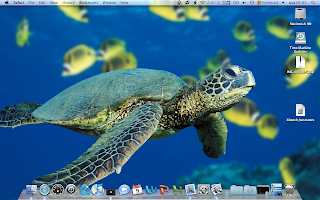

Ultimamente tenho experimentado o S.O. da Apple, o mac OSx Leopard, e devo dizer que é um sistema operativo muito bom, pena é que no meu Acer não corra muito bem, e só depois de muitas voltas é que o pus a funcionar, mas posso dizer que agora tenho o Leopard a correr no meu pc a 90 por cento, a uníca coisa que me falta é a placa de wireless, pois de momento não encontrei meio de conseguir que funcione, mas tenho internet através de uma pen wireless conceptronic, mas posso dizer que apesar de por vezes ser desesperante não conseguir fazer as coisas como quero, pois por vezes o pc desliga-se sem motivo aparente, talvez devido a alguma incompatibilidade (Já está resolvido :) excesso de temperatura...), mas têm sido bastante motivador nestes últimos tempos, pois finalmente tenho conseguido pôr isto a correr bastante bem;) Mais tarde quando conseguir atingir o meu objectivo irei vos contar aqui a minha experiência e quem sabe ajudar algum de vocês que queira embarcar nesta aventura:) Mais tarde dou-vos notícias!
Subscrever:
Mensagens (Atom)